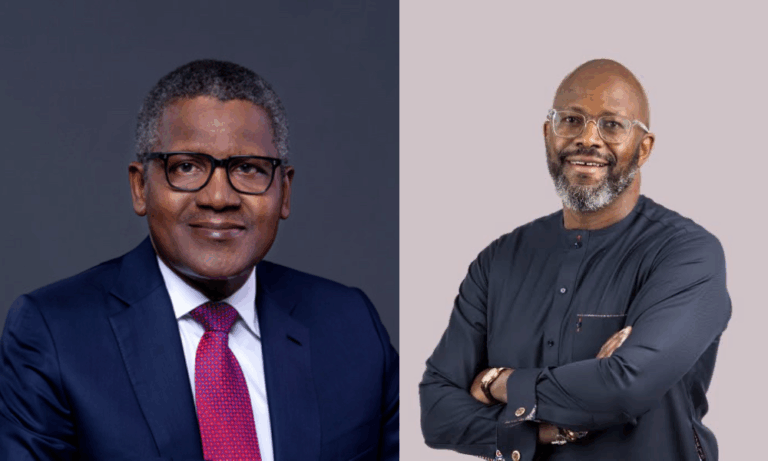The iCloud website has been updated by Apple to include more features, including support for browser notifications for PC Mail and Calendar, a customisable home page with easy actions, and a slideshow display for photos.
Last year, Apple updated iCloud with support for quick-glance widgets to see data from apps like Notes or Pages. With this year’s upgrade, you can now do actions right from the home page, like downloading files, marking emails as read or unread, and checking off tasks from reminders.
For events like iCloud emails or event invitations to the Calendar, the new iCloud also supports browser notifications on PCs. Additionally, you can add links within one note to another.
A new list view and a feature that allows users to view a file preview before downloading it are part of the company’s update to the iCloud Drive user interface. After choosing the file, you can accomplish that by pressing the spacebar.
Users can also execute an undo send action and create an iCloud email address directly from the web thanks to the upgrade. From the web interface, users can also add documents and images directly from iCloud Drive or Photos.
Given the few upgrades, casual iCloud users should be able to utilise this website as a web app on the recently released macOS Sonoma.