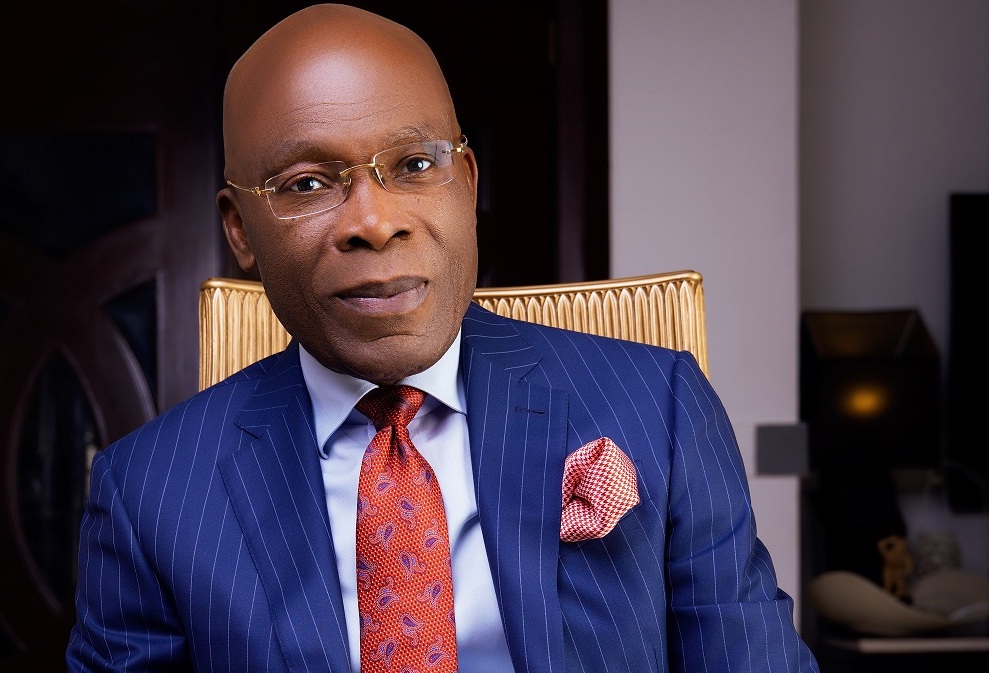The long-awaited student loan programme has commenced on Friday, benefiting 1.2 million students in federal tertiary institutions across Nigeria, according to Akintunde Sawyerr, Managing Director/Chief Executive Officer of the Nigeria Education Loan Fund.
Speaking at a pre-application sensitisation press conference in Abuja on Monday, Sawyerr announced that students from federal universities, polytechnics, colleges of education, and technical colleges will be the first to benefit.
President Bola Tinubu signed the Student Loans (Access to Higher Education) Act (Repeal and Re-Enactment) Bill, 2024, into law on April 3, following approval from both the Senate and the House of Representatives.
How to access the student loan:
We have provided a step-by-step guide for students to apply for the loan:
1. Visit www.nelf.gov.ng.
2. Click on “Apply Now.”
3. Click on “Get Started.”
4. Answer the questions and click “Yes, I am a Nigerian.”
5. Verify your educational information by selecting your school from a dropdown menu and providing your matric number.
6. Click “Verify with JAMB” and enter your JAMB details.
– If your NIN has not been registered with JAMB, enter your NIN for validation.
7. Create an account by entering your email address, password, and confirming the password. Click “Create Account.”
8. Verify your email by clicking the link sent to your email. This completes the account creation process.
After registering, log in to complete your profile:
1. Enter your email address and password to log in.
2. Click “Proceed to Contact Details.”
3. Update your contact details: phone number, full residential address, state of residence, and local government area.
4. Click “Proceed to Educational Details” and update your higher institution and matric number.
5. Click “Proceed to Account Details,” verify your BVN, select your bank name, and enter your account number.
6. Click “Save Changes” to complete your profile.
Application for the loan:
To apply for the loan:
1. Click “Request for Student Loan” at the top right of the screen after logging in.
2. If you need an upkeep loan, check the box and click “Continue.” If you only need the institutional charge, click “Continue.”
3. Upload supporting documents. The admission letter is compulsory, while the student ID and institution invoice are optional.
4. Click the checkbox for the policy and declaration and click “Continue.”
5. Read the loan overview, check the boxes for the Terms & Conditions and GSI Mandate, then click “Submit Application.”
6. Click the “Loans” button to view the status of your application.
The Federal Executive Council approved N52 billion in 2019 for the e-border surveillance systems project to ensure effective monitoring of Nigeria’s borders through technology. Despite delays due to funding issues, the project began in 2022 with an agreement with a Chinese company to install surveillance cameras across 84 border locations.
As the student loan programme launches, it aims to ease the financial burden on students and enhance access to higher education in Nigeria.