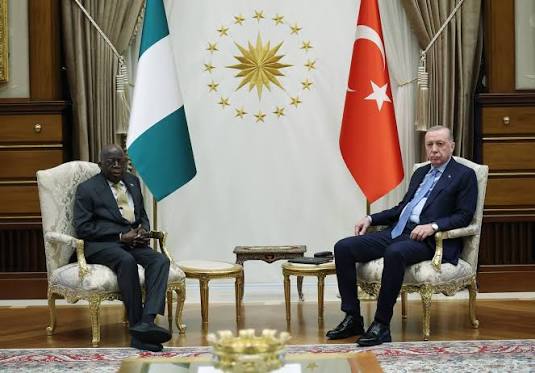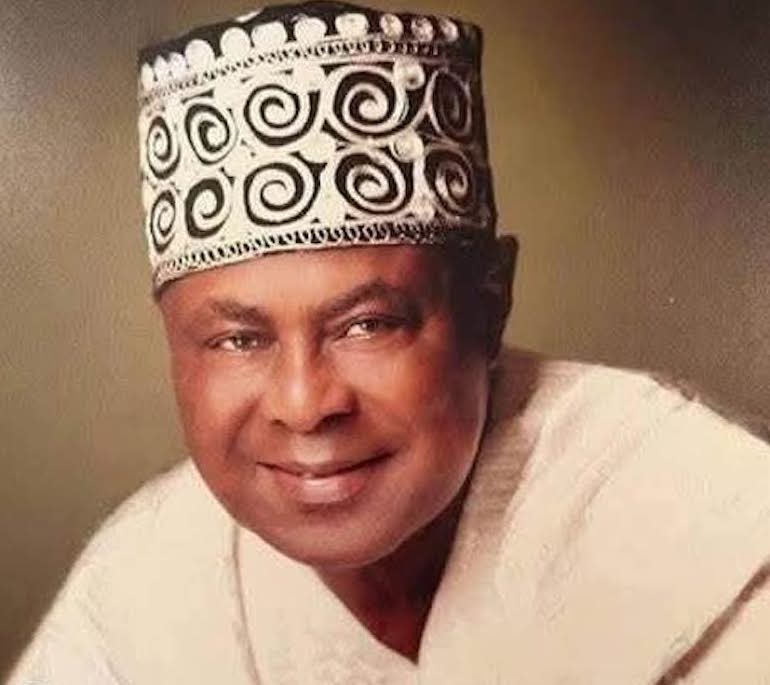Microsoft is rolling out a new feature called “Scareware Blocker,” designed to combat one of the internet’s oldest and most persistent scams.
The tool leverages machine learning and computer vision and aims to identify and neutralize scareware — deceptive software that tricks users into believing their computers are under threat.
Scareware typically masquerades as fake antivirus alerts, pressuring users to install malicious programs or purchase unnecessary software. The scams are highly lucrative; last year, two tech support firms were ordered to pay $26 million as part of a U.S. Federal Trade Commission (FTC) settlement for using fake Windows pop-ups to scam consumers, particularly older individuals.
“These companies used scare tactics and lies about threats to consumers’ personal computers to bilk consumers out of tens of millions of dollars,” said Samuel Levine, director of the FTC’s Bureau of Consumer Protection, in a statement at the time.
While Microsoft already offers tools like Defender SmartScreen to block known scam websites, the new Scareware Blocker focuses on preventing scams that haven’t yet been reported. The feature is particularly effective against scareware that uses full-screen pop-ups to alarm users, which can be harder to dismiss or identify as fake.
The tool was first previewed at Microsoft’s Ignite conference in November and is now available for testing through the Edge browser’s preview program.
To activate Scareware Blocker, users must enable it in Edge’s “Privacy, search, and services” settings. Once turned on, the feature provides an added layer of security by detecting suspicious activity when a scam attempts to open a full-screen page.
If the tool identifies potential scareware, it automatically exits full-screen mode, stops any accompanying audio (such as alarms or voice warnings), and gives the user the choice to proceed or close the page.
Microsoft trained Scareware Blocker’s machine learning model using thousands of real-world scam samples. The tool uses computer vision to compare these samples with new scams it encounters in real-time. Importantly, the technology operates locally on the user’s device, ensuring that no data is saved or transmitted to the cloud, addressing potential privacy concerns.
To further refine the tool, Microsoft is inviting feedback from users in the preview program. Participants can share screenshots of suspected scams or report instances where the feature mistakenly blocks legitimate websites.