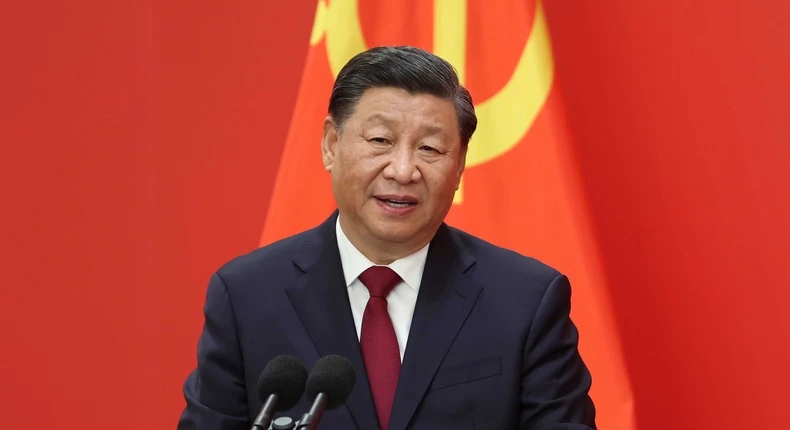Meta on Wednesday made a contribution to the fediverse by enabling you to validate your Threads profile on Mastodon.
The company declared that it is introducing support for “rel=me” links, which allow two accounts to be related by pointing links at one another.
Here’s how to validate your Mastodon Threads profile. It’s crucial to note that for the verification to succeed, you must follow the order.
1. Connect your Threads profile to your Mastodon profile.
2. In one of the “Extra fields” in your Mastodon profile, provide the link to your Threads profile.
3. Save the adjustments.
Your Mastodon profile will likely display the verification as a green highlighted bar surrounding the Threads link and a checkmark.
Other features that were added to Threads as part of this update were the option to send posts directly to Instagram DMs, the ability for users to add custom alt text for photographs, and a button that made it simple to mention other users in posts.
Additionally mentioning this change in his piece, Instagram CEO Adam Mosseri stated that it is one of the “meaningful steps towards adopting open standards and the fediverse.”
He added that the company had been internally using an “early version” of Threads on the web.